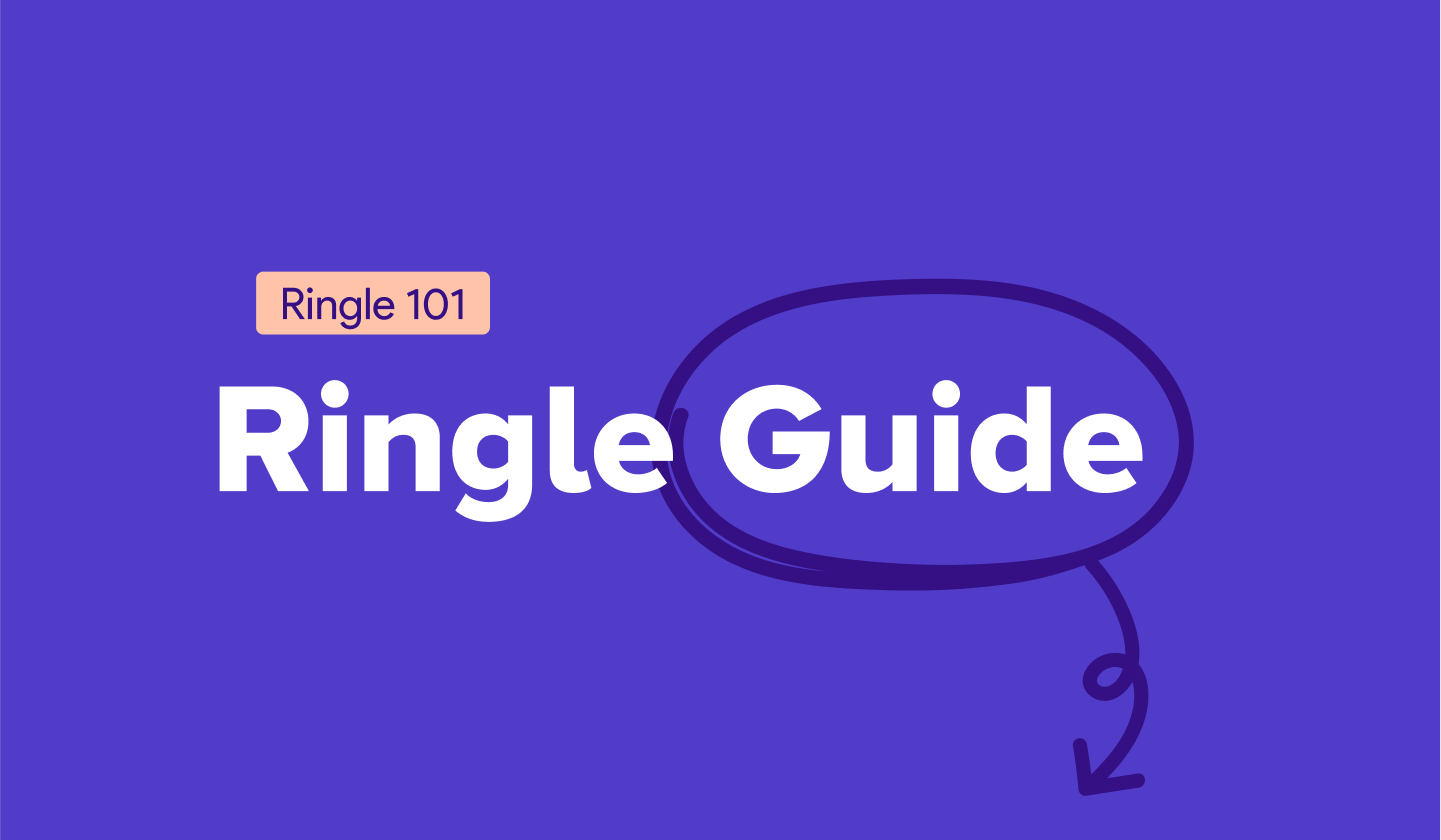Ringle's Latest Materials
2022.09.22
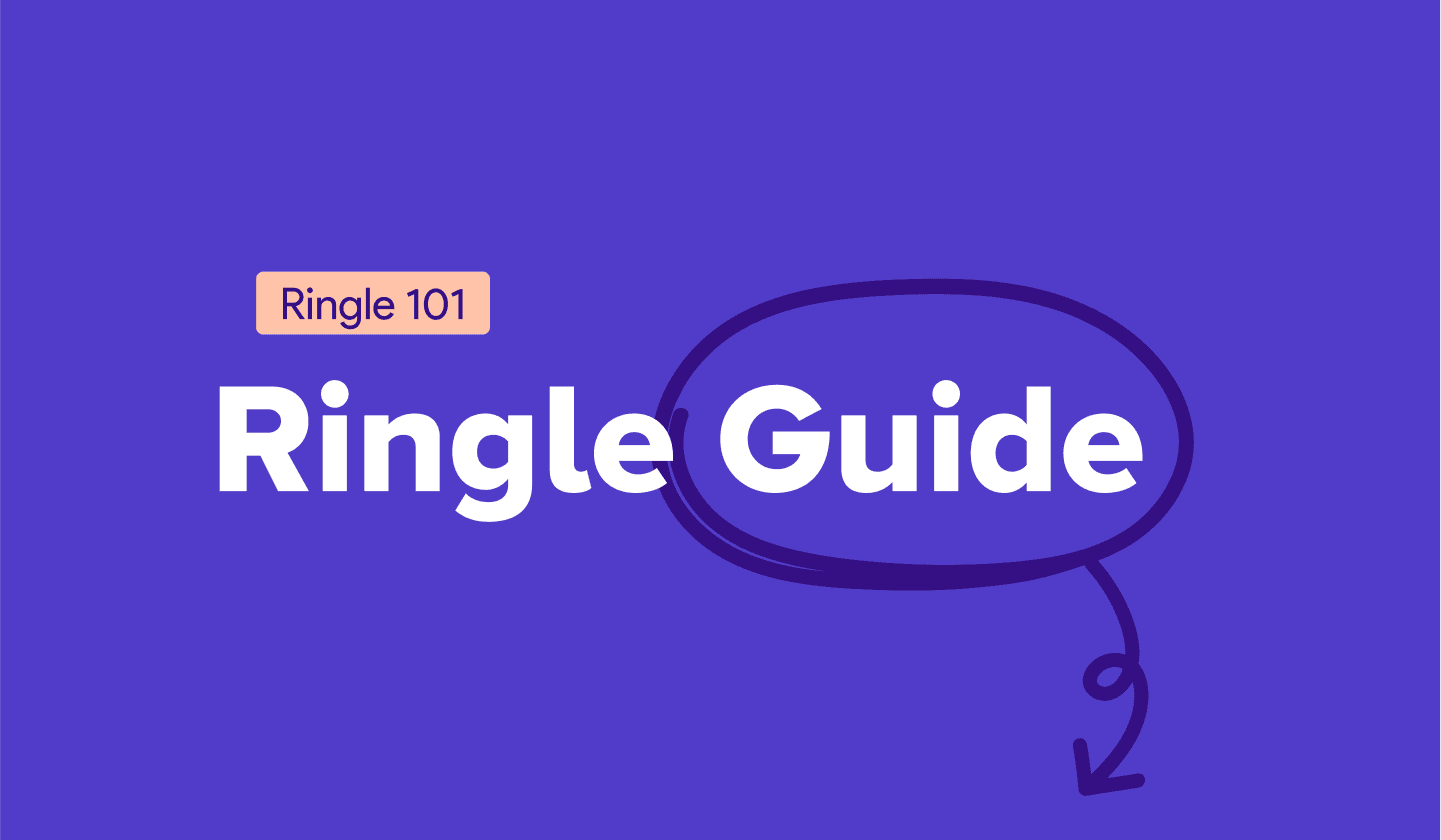
Latest Materials is updated every day with one new material from Monday to Friday.
Every weekday, Latest Materials is updated with Ringle-curated content so that you can invest just five minutes a day and study English. You can read the materials, listen to their audio versions, and even book a lesson on the material you like!
The Latest Materials page also makes it easier for you to book lessons using the materials you enjoy. We invite you to broaden your insights with Ringle’s original content, each accompanied by supplementary information on key expressions and related videos and news articles!
How to improve your English skills through Latest Materials
- Latest Materials is updated every day from Monday to Friday with content that you can read and listen to.
- You can also check out the key expressions, questions, and related videos and news articles provided with new content whenever you have time to increase your exposure to English.
- If you download the Ringle app, you can receive notifications when Latest Materials is updated with new content, which happens every weekday morning at 8 a.m. You can also set a preferred time to receive notifications.
- How to set up notifications: Log-in → Click on your [Profile] on the top right corner to access [My Account] → Click on [Notifications] → Scroll down to [Content] → Click on [Latest Material Update].
- Latest Materials is a great way to improve your English while commuting to-and-from work or during breaks.
Want to know the simplest way to book a lesson on a Latest Material?
At the bottom of any Latest Materials content, there is a button you can click to book a lesson on the material.
If you click the [Book Lessons] button at the bottom of the material or in the top right corner, the material will be added to your “Favorites” so that you can select it at the lesson booking stage.